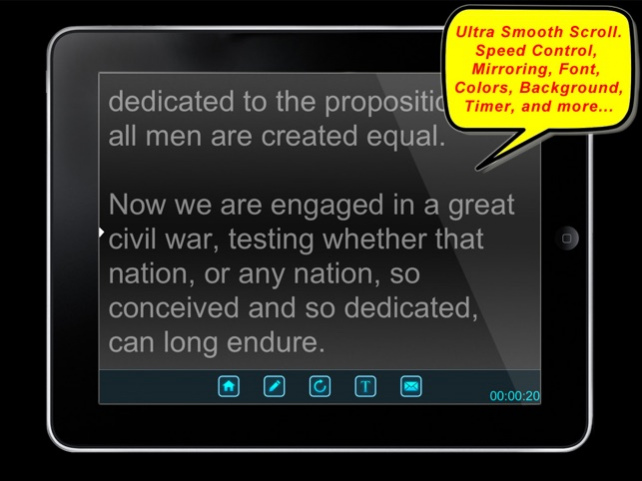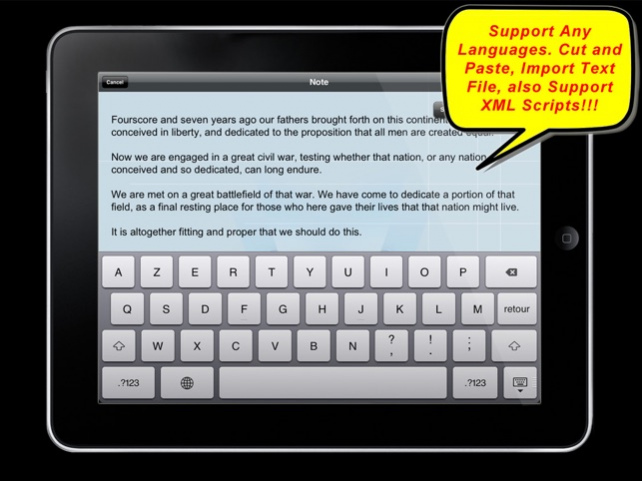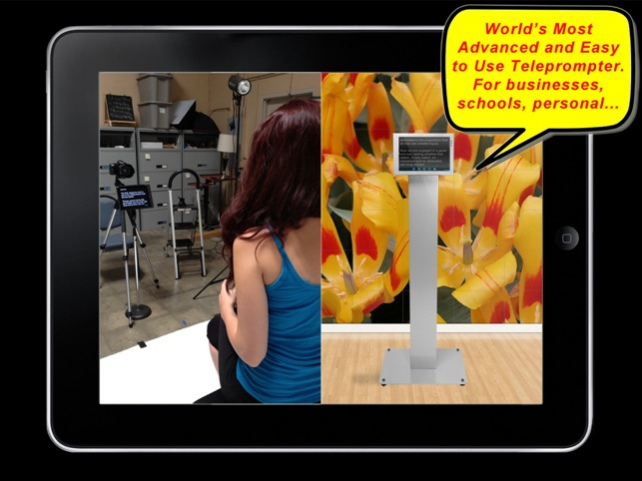Quick Teleprompter 1.1
Continue to app
Paid Version
Publisher Description
If president Obama needs two teleprompters to deliver his speeches, you need only one - the Quick Teleprompter, for $2.99. If he has a large staff managing his scripts, you can do the same with our virtual assistant, free. If he needs primetime TV spot to make the public announcements, you can do the same with our Teleprompter-2-Video feature, included. While his microphone may have connected to an expensive recording device, yours are built-in.
Okay, let’s skip the hyperbole and get down to the item by item comparison with a dozen wonderful teleprompter apps in the store:
***** Usefulness & Productivity *****
- Ultra smooth scrolling
- Mirroring support
- Real-time speed control
- Real-time control of text sizes
- Slide up and down text easily while maintain accurate timer
- Email script directly from inside app
- Built-in Text Editor
- Support both landscape and portrait orientations
- Support direct text file (.txt) import
- Adjust countdown’s color, font, size, and number of seconds
- Adjust timer’s location, font, size, color
- Hide and show control. True full-screen support
- Patent pending Teleprompter-2-Video feature allows you to share it with anyone without the teleprompter. Create smooth scrolling videos in multiple resolutions.
- Read and record your speeches simultaneously
- Teleprompter with style, in addition to the default styles for landscape and portrait orientations, you can choose from dozens of additional eye pleasing styles. You can also quickly doodle a teleprompter background that matches your exact taste.
- Sophisticated database management tool to manage all your speeches, scripts, and stories. You can play a single teleprompter text, play all, or select multiple projects to play in any sequence you wish.
**** Reliability & Cost *****
The last thing you want is for your teleprompter to CRASH in the middle of your speech. Nearly three years in the making of this Teleprompter app, combined with feedbacks from the industry experts, allow us to deliver to you an error-free app you can count on, 100% of the time. For example, we “lock” the orientation once the teleprompter has started, just in case you accidentally bump the device. We hired the industry best voice over talent and UX designers to make sure you can enjoy the myriad of its benefits.
All, for just $2.99.
***** Hardware Friendly *****
Quick Teleprompter will work on any iPad based professional teleprompter equipment. Please remember, this equipment is optional. You can 1) hand hold your iPad, 2) lay it on the desk, and 3) put it on any stand. If you are shooting a video, keep your iPad at least 3 feet away, underneath the camera. It will look more natural. If you insist on purchasing a stand, we highly recommend one of the most popular iPad stands - the 5-in-1 Engender Kiosk. Visit www.EngenderApp.com for more information.
ORDER NOW. This special $2.99 price will soon return to $9.99. Send us a great (and honest) review, tell your friends, share your great stories. Many, many thanks and wish you enjoy the app for years!
NOTE: as intuitive as this app can be, it comes with a 14-page user’s guide with plenty of screen samples and examples. You can start the app and get it running immediately. The Gettysburg Address was recorded by New York based voice over talent - Kristin Price. The Microphone image is courtesy of Brauner Microphones of Germany, the world’s greatest microphone.
NOTE: to answer the review from Debra, you can create and edit as many categories as you wish. Tap [+] to add new folder. Simple as that. :)
Nov 25, 2013 Version 1.1
1. Support iOS 7.03, as well as all previous iOS from iOS 5.02
2. Support iPad Air, iPad Mini Retina, and all previous iPad devices
3. Give better control over teleprompter
About Quick Teleprompter
Quick Teleprompter is a paid app for iOS published in the Office Suites & Tools list of apps, part of Business.
The company that develops Quick Teleprompter is 1to1class.com. The latest version released by its developer is 1.1.
To install Quick Teleprompter on your iOS device, just click the green Continue To App button above to start the installation process. The app is listed on our website since 2013-11-25 and was downloaded 9 times. We have already checked if the download link is safe, however for your own protection we recommend that you scan the downloaded app with your antivirus. Your antivirus may detect the Quick Teleprompter as malware if the download link is broken.
How to install Quick Teleprompter on your iOS device:
- Click on the Continue To App button on our website. This will redirect you to the App Store.
- Once the Quick Teleprompter is shown in the iTunes listing of your iOS device, you can start its download and installation. Tap on the GET button to the right of the app to start downloading it.
- If you are not logged-in the iOS appstore app, you'll be prompted for your your Apple ID and/or password.
- After Quick Teleprompter is downloaded, you'll see an INSTALL button to the right. Tap on it to start the actual installation of the iOS app.
- Once installation is finished you can tap on the OPEN button to start it. Its icon will also be added to your device home screen.